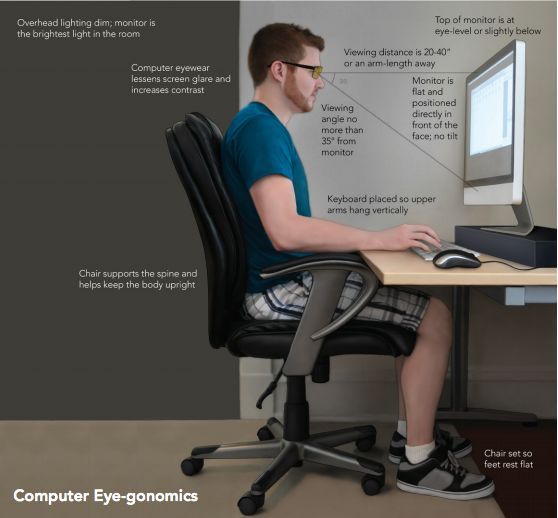
Working in the optical industry, I have seen a rising need for computer eyewear. Demanding office hours and technological advances have increased the amount of time my patients are spending in front of digital devices.
I can think of few bigger computing hassles than destroying your eyesight by using a computer.
And yet if you sit in front of a screen for long stretches (who among us doesn't these days?), you're almost certain to experience some level of eyestrain.
Desktops and laptops aren't the only culprits, either; tablet and smartphone screens can prove hazardous to your eye health as well.
So, how can you keep your peepers safe? Start by consulting the Vision Council's 16-page guide: "Screens, Phones, Tablets, and More: Keeping Your Eyes Safe in a Digital Age."
The guide provides a wealth information on causes of the problem (including how it can be exacerbated for people with existing vision problems), symptoms of digital eyestrain (everything from simple eye fatigue to back pain and heaches!), and who's most at risk (women, it turns out).
You have to skip all the way to page 11 to find remedies, but it's a motherlode of useful suggestions. For example:
Reduce glare: Adjust the brightness of your screen by checking the control settings on your digital device. Consider changing your background color from bright white to a cooler gray. Glare reduction filters are also available and can easily attach to computer screens.
Clean your screen: Frequently dust and wipe digital screens to help reduce glare.
Dim your surrounding lighting: Lessen the amount of overhead and surrounding light that is competing with your device’s screen. Dim inside lights and try to avoid outside areas of intense brightness. This can help to reduce glare and strain.
The guide also recommends the age-old 20-20-20 rule: Every 20 minutes, take a 20-second break from your screen and focus on something 20 feet away.
Finally, there's a handy "eye-gonomics" chart that shows exactly how you should position yourself in front of a computer:
This is a really handy resource for anyone looking to protect their eyes from the perils of electronics screens. My advice: Print a copy and read it old-school.

 Previous page
Previous page Back to top
Back to top







